I understand just getting started on Pinterest and taking the leap to get serious. As a Pinterest Manager, I share with you my top ten tips for getting started on Pinterest to drive traffice to your website!

I share the essential steps to drive traffic to your blog with Pinterest below!
You’ve decided it’s now or never. I’ve got to figure this thing out! **I’m over here slow clapping for you. **
First things first, you may have already heard this a thousand times but I want it to be clear. . . Pinterest is not social media. (gulp for some, others like me are saying “Thank God!”) So, your strategy will be different. Pinterest is a search engine!!
Think about it, I know so many people say “I’ll search for it on Pinterest!” before they even say the word google. Is your mind blow yet?! Probably not, you’re smart!
With that little bit of information, changing your mindset when using Pinterest you can take these top ten tips I have for you and implement.
For real, Always remembering that Pinterest is a search engine!
From a Pinterest Manager, here are my Top 10 Tips for Getting Started on Pinterest!

1. Creating content for YOUR audience
Do you know who it is you are speaking to? Do you know your person? Who’s problems you are solving or what problems of theirs you can solve?
What is your person hopping on Pinterest and searching? This is your content, your Pinterest worthy content! Pinterest will help you and show smart searches, start dropping down more specific topics + will show on your analytics what the top posts your audience is most intrested in.
If you are speaking to everyone, you are speaking to no one! It’s true, trust me. . . Need help figuring it out? I got you girl! Use this easy 3 page workbook I give to my clients to figure this out.
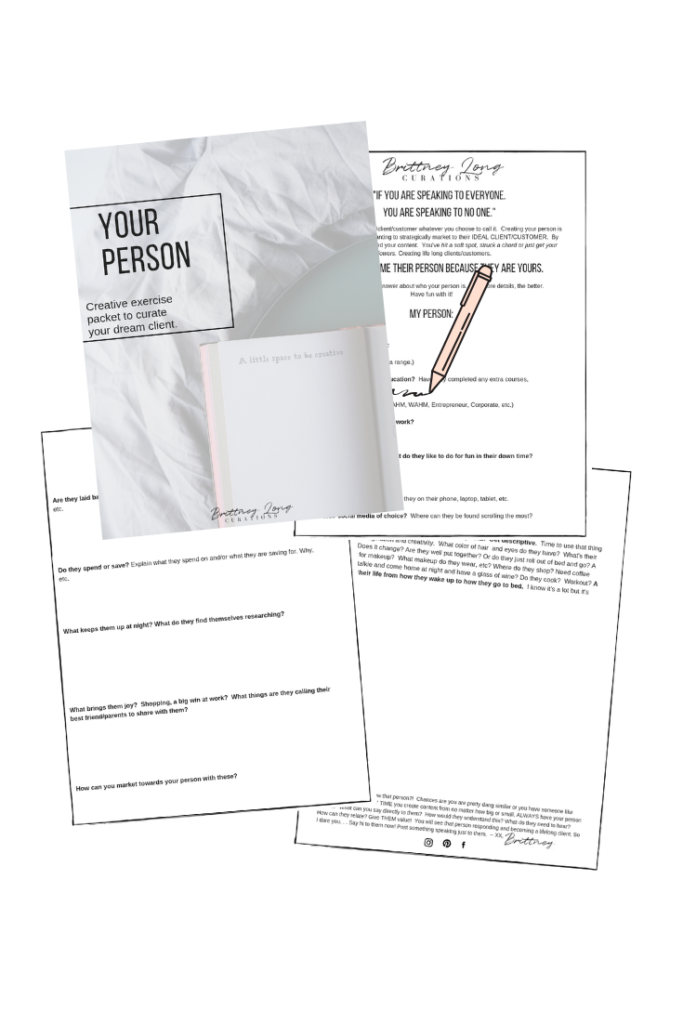
2. Set up business account & Activate Rich Pins!
If you are going to get serious and utilize Pinterest to drive traffic, view your analytics, promote pins, etc a Business Account is a must for Pinterest. Don’t fret girlfriend, you don’t have to completely start from scratch. Most of us have a great history, search, loads of pins, a following and a profile already built. . . You can switch your exisiting one over to a Business Account. It’s super easy!
How to Convert your personal account to a business profile:
Log in to your profile
-
Follow this link to convert to a business account
-
Fill out your information and click Done
Converting to a business profile will not affect your Pins, boards, and followers.
How to Make a brand new business profile:
If you have a personal profile, log out of it
-
Go to Pinterest for Business and click Join as a Business
-
Fill out details about your business and the person who’ll manage the profile
-
Read and accept our Business Terms of Service and click Create Account
These steps are from Pinterest!
Activate Rich Pins! This is a MUST!
Why activate Rich Pins?
Pinterest describes it best (obviously) “Rich Pins provide more context about an idea because they show extra information directly on a Pin. There are four types of Rich Pins: app, product, recipe and article.” As your site and post updates, so do your rich pins automatically. Recipes are shown broke down with ingredients, etc. Not the instructions though, they have to go to your site for this 🙂 User’s can shop pins and install apps. The big one, Rich pins get more visability.
Get your Rich Pins activated on Pinterest at the Rich Pins Validator!
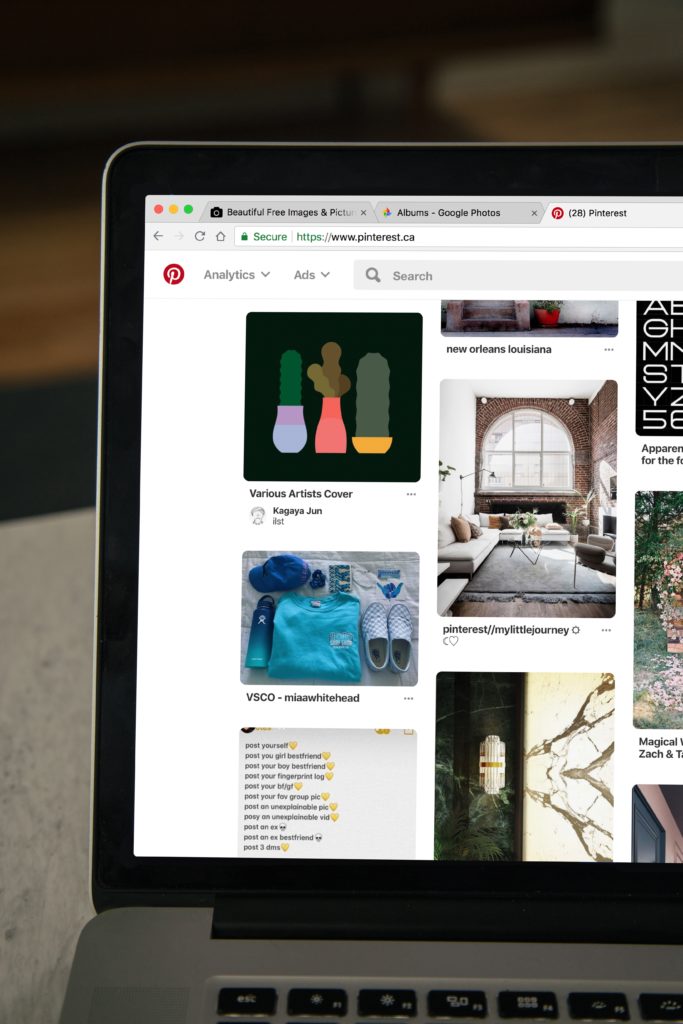
3. Your Profile Description.
Again, this isn’t social media. You don’t want to be cute-sy. Your profile description is IMPORTANT. It is searchable. Optimize your keywords here.
Always going back to who your audience is on Pinterest and what problems you are solving for them on your account. Think what can they expect when they land on your page?
Let’s give an example. You’re website is paleo recipes you bake, cook and use the instant pot. Your recipes are healthy and grain free. You wouldn’t want it to look like your personal Instagram bio reading:
Mom of three wild boys. Runs on coffee, paleo and the occasional donut. Lover of chunky sweaters and good books, oh my hubby too!
Instead Pinterest:
Recipes for paleo real food grain-free breakfast, lunch, dinner & desserts! Try our easy paleo instant pot recipes for weeknight dinners & weekend appetizers.
You know exactly what to expect out of this Profile and what it is they have to offer.
My friend over at Don’t Mess with Mama shows a great example of doing just this!
Or mine with a call to action! Think, what do you want them to do when they land on your profile?
BOOM! Your audience knows what to expect, what your brand is and they most likely landed on it because it’s rich in keywords. Now YOU are their person!
4. Pinterest Keywords & SEO
I’d say this is one of the most important thing to do! I keep you reminding you Pinterest is a search engine and with search engines, you need keywords. These are the words your audience will be searching to find your pin.
Get in the mind of your audience/your person, how or what will they be searching? What will they type in Pinterest? How would you look for it?
Ask yourself: What problem is this pin trying to solve? Go to Pinterest and start typing that in the search bar, it will generate the most popular searches in the drop down. Once you choose one it will also have more specific searches/keywords just under the search bar. These girlfriend are gold and have helped you come up with your Pinterest Keywords / SEO! use these in your description to make sentences and/or a paragraph make it flow nicely.
5. Pinterest worthy image
If you didn’t already know it Pinterest has its own standards for images. Every once in a while Pinterest may change the suggested sizing a little. However, something that’s stayed tried and true, long Pins are good Pins!
Currently Pinterest’s image size recommendations:
Minimum Recommendation: 600px × 600px
Ideal Recommendation: 600px × 900px
Max Recommendation: min. 600px x max.1260px (this the max that will keep your pins from getting cut off of cropped in the feeds) and at a 2:3 ratio.
I personally just avoid the first sizing and go for somewhere inbetween the bottom two. Here is an example of one of my Pinterest images that preforms well. It’s sizing is 735px x 1100 px.

It may seem overwhelming but you can use easy tools like Canva to get the job done even if you are a beginner! Keep it simple. Stick to two or three fonts at most. Stay on brand, use your Keywords and don’t forget to watermark it!
Still feeling lost and just need a paint by numbers template? I get it! I’ve made a couple for you to use 🙂 One like the above and another with a top and bottom photo with a middle description box. You can just plug in pictures and your title or get creative and edit it more.
Grab your FREE Pinterest Image Templates to edit in Canva here!
P.S. I can even just create them for you! Yup, I’ll do it all for you!
6. Pin to Pinterest
So, you’ve created amazing content for your audience, figured out your keywords, created a Pinterest worthy image and now it’s time to put that bad boy on Pinterest. Eeek!! Ezzz-pzzz. You have a few ways to upload it:
You can build a save button/widget to your website here! Once this is installed you can open your desired site and save your pins by clicking the widget.
Uploading on Pinterest directly from site! (My prefered method):
-
Click + at the bottom right corner of Pinterest and click Upload a Pin.
-
On next page select “Upload from website” on the bottom left.
-
Add your URL you want to pin from.
-
Select Image to pin.
-
Pick a board for your Pin and add a description with Pinterest Keywords.
-
Click Save.
**Pro Tip: Add all new pins to a board with your website name as the board. Then re-pin to niche boards and groups from there!

7. Schedule it, use and love it!
Tailwind this is the only Pinterest trusted scheduler! Your business is running even when you are sleeping, your profile is analyzed with optimum times to pin, suggested pins, sending to groups, your boards + analytics. Your pins catch traction, get in front of not just your people but the followers of followers. driving traffic, numbers, readers, people who needed that post and all while monetizing. It takes the hassle out and no more hours on your phone and computer. You can set it and forget it. Spend time with who you love and/or doing what you love.
If you talk to anyone who is doing well from Pinterest and ask when did things take off? after website, content and committing it was scheduling with Tailwind. It’s worth it to sign up and get your stuff out there! You will see the ROI!
8. Groups & Tribes
Apply for groups on Pinterest. It’s a great hub to share your content with others within that posts niche, have it reshared, your share others and gain traffic. Don’t know where to start looking for groups to join? Keep an eye on FB Blogging Groups or go to Pingroupie to find groups in the catagory you are after!
Tribes are on Tailwind. They are incredible! I’m finding as of now that they are an incredible resource and more beneficial than groups. They are well managed. Have a sharing ratio ex 1:1 aka I upload one of my pins to the tribe I must repin/schedule someone else’s. Remeber sharing really is caring! There is a counter to help keep track too. Plus it’s Easy to schedule/repin others as you are within Tailwind.
UTILIZE groups and tribes to get momentum. The best way to get your content in front of others and gain traction, trust and top pins!
9. Look ahead for content creation
Plan your content ahead of time and start pinning for the season, holiday and trends a month or two in advance. This gives your pins time to gain traction, get in front of people in time to plan and actually use your content. A great guide to help you with this can be found at Simple Pin. Their Ultimate Pinterest Planner is an incredible free planner! This is a great starting point!
Forecast your audience and go back to your avatar/person and what they will be needing in the months to come. Start creating for that, pinning based on what they will be searching and pinning.

Which leads us into the last tip!
10. Refresh your old stuff!
Kind of refreshing itself right! You don’t have to always be a content machine. Freshen up your old content that will be of value in the coming months. Update old photos, SEO and make new Pinterest images. Give that baby life again and start scheduling her! I’ll bet you have some amazing posts that could be dusted off. Think of all the people who need that post and have yet to see it. Whoa!
One of the biggest pieces of advice:
Remember it can be a slow burn and has its seasons! Depending on how you excute these tips it can be slow depending on how often you pin, share, schedule and your content. A hard pill to swallow sometimes is the Pinterest season that everyone experiences. Why are there seasons? Good for the human race to take media breaks, our season of life or the time of year take us away from our phones. The “slower” times are made up in the BIG months! If you utilize the “slow” season to create, plan and execute, it’s for the best.
Pro Tip: Pick just 12 main boards to pin to + Have your own board for your website as mention above.
Are you new to Pinterest? Or finally REALLY ready to take it seriously? Where ever you are in your journey I’ve seen clients excel from brand new to existing with doing these 10 things. Consistency girlfriend, is key! (insert eye roll thinking of all the times you’ve been told that in life. Damn it, it’s must be true! No time like the present!)
It all makes sense! Except. . . It feels daunting and you just don’t have the time to implement it? I get that! Your time is precious and you deserve to spend that time on what you are passionate about! I can implement and strategize for you!!
XX, Brittney
This post contains affiliate and referral links. As alwasy all opions are my own. I only recommend and use what I truly believe in!
Needing to be better about planning out your personal life and being an entrepreneur? You may like this FREE Boss Babe To DO List!



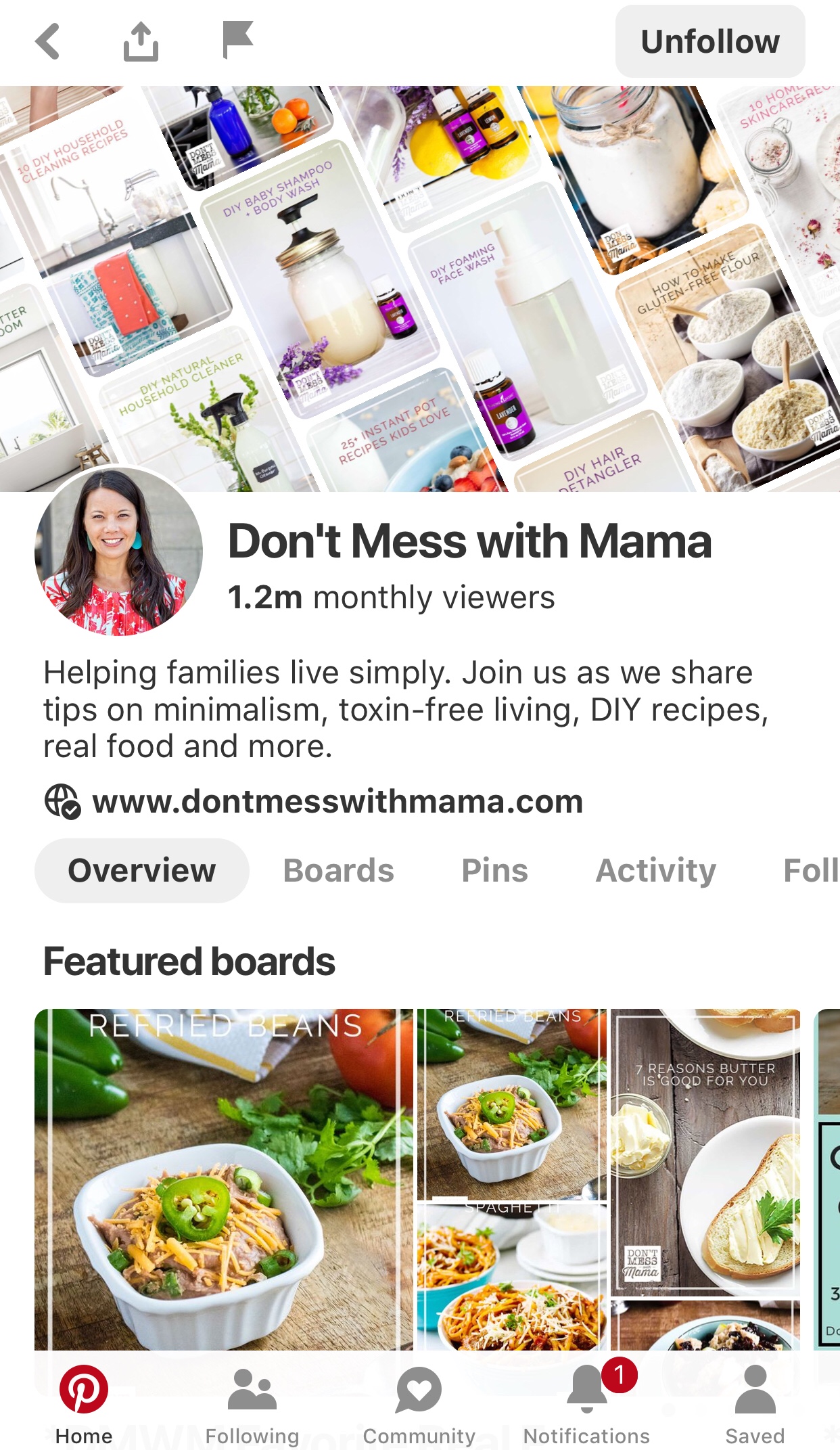
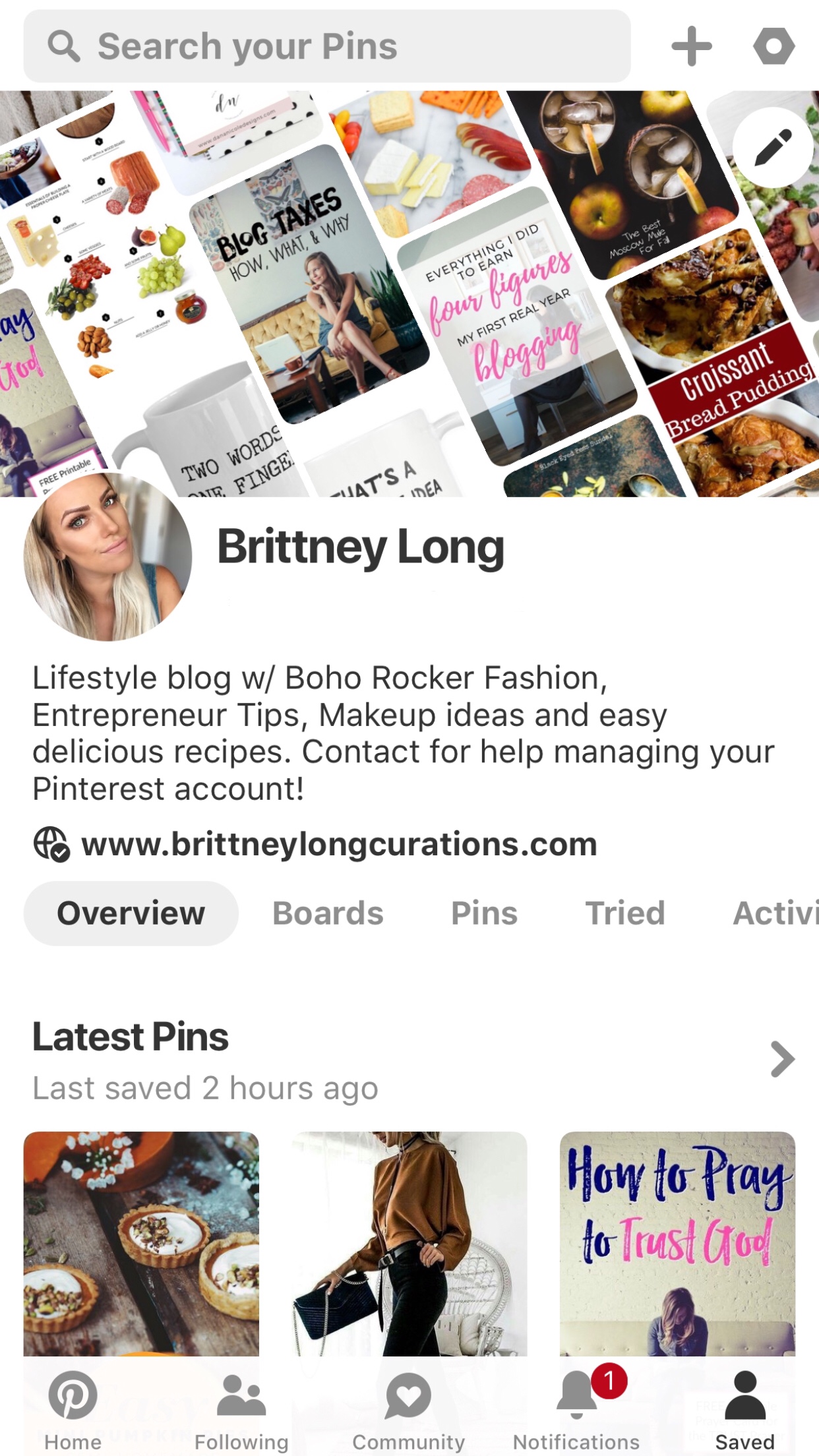

So much great advice in this post! I’m trying to up my Pinterest game, and I really liked your suggestions about finding the best keywords for your Pins and asking yourself “what problem are you trying to solve with this Pin?” I think about the things I search for on Pinterest and need to utilize some of those keywords in my own Pins!
Thank you Miranda!! I wanted it to be indepth to let others feel confident in sharing their content on there and that it pays off! I love that you took that away! Honestly that can be one of the BIGGEST components to Pinterest to have that mindset when uploading your Pin and updating your Pin descriptions. Keep me posted on how utlizing those keywords goes!
This is very helpful. Tbh, I’m having a hard time in learning how to use Pinterest but not any more! Love your content. 🙂
I love that you found it helpful! Pinterest can seem daunting at first, but hopefully you can just follow this post step by step and come back to it to help you tackle it! You’re going to kill it on Pinterest! Thank you <3
What an amazing and complete guide to Pinterest!! It took me what seems like forever to learn and implement all these things on my own. This is a great resource for anyone new to Pinterest or even someone very familiar with it.
Thank you Danielle!! I wanted to share my knowledge and am so happy that it was helpful. I feel you, a few years ago it was trying to put together what I heard or knew here and there! I would love for others to just jump right in and make it WORK for their brand! P.S. I adore your content <3
Very informative and helpful tips! When I overhauled my Pinterest the biggest boost came from updating my profile details and using hashtags. atowle|https://formationvacations.com/
Thank you Atowle! That’s fantastic! Updating your profile really does so much! Have you heard the news on what Pinterest released on hashtags? They said to keep it to 1-2 hashtags and simple! Here is a great article on it, it’s at the bottom! https://business.pinterest.com/en/Pinterest-content-tips
I am a newbie blogger here trying to figure out how to promote my traffic through Pinterest. Very helpful tips! I’ve updated my account to business, but after reading your article I need to take a look at my profile description again.
Hey Sonja! Way to take the first steps in promoting your blog through Pinterest to gain traffic! I’m so glad you found this post helpful! Each step helps <3 Please feel free to reach out with any questions!
Great post! I need to step up my Pinterest game!
Thank you!! It may seem overwhelming at first but just go through the steps one by one! Your game will be on FIRE before long. XX
Really informative, thanks for sharing this!
I’m glad you enjoyed it and got some take aways!